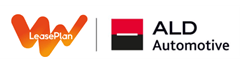My LeasePlan
All our car services at your fingerprints
The new My LeasePlan App
The new My LeasePlan App
LeasePlan has always been on your side to facilitate your mobility. It is in this spirit that we have designed your personalised My LeasePlan space, to provide you with even more services and simplify your daily life. This makes it easier and faster for you to arrange everything for your lease car.
My LeasePlan offers you the following functionalities, with improvements and extensions added regularly:
- Information about your leased vehicle and contract details
- Convenient click-to-call connections to our service numbers
- Location search for LeasePlan tyre & service partners
- Location search for LeasePlan bodywork partners
- Online damage report
- Mobile & desktop version with all functionalities and information
- Extensive FAQ area & access to the digital driver’s manual
And that's not all! You also have access at anytime to many useful services for day-to-day life.
REQUEST AN ACCOUNT

Keeping you safely on the road with lots of smart features:
What steps do I need to follow when logging into My LeasePlan for the first time? 1. Download and open the app
2. On the start screen, click “Have you forgotten your password?”
3. Enter your current business email address (e.g. john.everyman@company.ch)
4. A few minutes later, you will receive an email with a link to reset your password
5. Click the link in the email to set up your new password
6. Once you have entered your new password, you will be redirected to the login window, where you can use the login fields to log in with your email and password
7. Your new password is valid for the app and desktop version of My LeasePlan
I can't log into My LeasePlan. How do I access it?,I can't log into My LeasePlan. How do I access it? There are three common reasons why you can't log into My LeasePlan:
1. Forgotten password
2. Forgotten email address
3. Your My LeasePlan account has not yet been activated
1 | Forgotten password:
Resetting your password is easy, you can do it in the app.
- From the login page, tap "Forgot your password"?
- Enter your My LeasePlan account email address and tap on "Send Email"
- Check your email inbox for the instructions on how to reset your My LeasePlan password
2 | Forgotten email address:
Your My LeasePlan account is linked to the email address you used to order your leased vehicle. You'll find your login on any email from us. If you're still having trouble logging in, please send us a support request.
3 | Not registered:
- 3.1 Do you have a LeasePlan car? LeasePlan invites you to activate your account by email. The account creation is carried out beforehand in waves and for each company.
- 3.2 Are you a new LeasePlan driver? A few days after your car delivery, LeasePlan invites you per email to activate your account.
- 3.3 Register for My LeasePlan ([link](targetSelf:https://www.leaseplan.com/en-ch/my-lease-car/my_leaseplan_en/#mylp))
What is the desktop version/ web app? The My LeasePlan Desktop version/ Web app is a browser-based version of My LeasePlan that is run entirely online. It does not require any downloads, which can be beneficial for users who are having trouble installing the desktop app or are in locked-down environments that can't download the software.How do I know if I have the latest version of the app? Please make sure you’re using the latest version of the My LeasePlan app – you can do this by checking for updates in the App Store or Play Store. The latest version of the app will have fixes for any known bugs, and will have all the latest features we’ve added.
If you’re experiencing issues with your app crashing or becoming unresponsive, try shutting the app down completely and re launching it. If this doesn’t fix it, we would suggest uninstalling and reinstalling the app. If you’re still having issues then please contact us and we’ll get you back up and running.
Is the My LeasePlan app available in all countries? The app is currently only available in the following countries:
Switzerland, Luxembourg, France, Belgium and Germany.
I can't find my leased car in the application. Why? My LeasePlan can be used once your leased vehicle is on the road.
If you have recently had your car delivered, the vehicle may not yet be visible in the application. As soon as the status of your delivery is closed in our systems, your new vehicle will instantly display in your app.
Get in touch with us
General enquiries | 044 746 63 63
You can call us from Monday to Thursday between 7.30 a.m. and 5.30 p.m. and on Friday from 7.30 a.m. to 5.00 p.m. on 044 746 63 63.
For all other inquiries
Leave your details and we will get back to you!