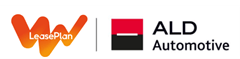Ordering a new company car
Do you want to configure and order your new company car?
You can order your new company car in the e-Driver vehicle configurator on our LeasePlan Online portal. We will send an e-mail with your personal login data.
How to configure the vehicle of your choice in e-Driver:
You’ll find an overview of all current vehicle models and their optional extras in e-Driver. You can also find detailed information about specific models at the relevant car dealership.
- 1.You can configure and compare any number of vehicle makes and models, provided that they are approved for you, and check the amount of the monthly lease instalment, any driver contribution and the non-monetary benefit. Each calculation can be saved for 45 days and printed out.
- 2.Once you have found the car you want to order, simply click on the button to forward the order to your fleet manager.
- 3.Your fleet manager will then review and approve your order. The vehicle will be ordered at a car dealership (near to you).
- 4.Ask the dealership or your fleet manager about the scheduled delivery date for your vehicle.
- 5.The dealership will then deliver the vehicle to you on the agreed date. Enjoy driving your new LeasePlan dream car!
Will you be using your company car for private journeys too?
If you will be paying a flat-rate of tax on your vehicle under the 1% rule, our tax calculator will tell you the amount of tax you will be required to pay.
Are you ready for electromobility?
Use our online tool 'Ready for Electromobility?' to discover which fuel type is best for you based on the information you provide about your driving habits, and whether an electric vehicle might be an option for you.
Any questions?
You can find the answers to frequently asked questions about ordering a new company car in our FAQ section.
You’re welcome to call or send an e-mail to your LeasePlan account manager at any time.